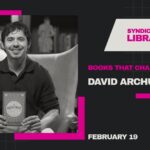Are you familiar with the term “App Stack” on your Android device? In this article, we’ll dive into what exactly an app stack is, how it operates on Android devices, and ways developers can improve their apps for better performance.
The app stack refers to a group of applications currently running on your Android device. This includes any open, background, and system apps. This is a vital component of the Android operating system, as it manages device resources and memory.
Understanding the App Stack
For better comprehension, it’s essential to understand how Android manages resources. Android relies on memory management to ensure device resources are used efficiently.
When you open an app on your Android device, it loads into memory and begins running. As more apps are opened, they are added to the app stack.
The app stack is arranged in a specific order, with the most recently opened app at the top. The app at the top of the stack is the active app currently in use by the user.
The other apps in the stack are either running in the background or paused.
How Does the App Stack Work?
Android uses a technique called “task stacking” to manage the app stack efficiently. This process enables Android to switch between apps quickly.
When you open an app, it is added to the top of the app stack. If you press the “home” button, the active app moves to the background, and the home screen is displayed.
The app stack remains untouched, and you can switch back to the active app by selecting it from the app stack.
To manage the app stack, Android uses the “activity lifecycle” process. This ensures that apps aren’t running in the background when not in use.
When an app is paused, it’s removed from the app stack and placed in the “paused” state. If the app is unused for an extended period, it is removed from memory entirely.
Optimizing Your App for the App Stack
Developers can enhance their app’s performance by implementing best practices. Firstly, they should ensure that their app is lightweight and doesn’t consume too much memory.
This helps to ensure smooth running on all Android devices.
Secondly, developers must ensure their app is compatible with the latest Android version. This helps to ensure their app is optimized for the latest features and improvements in the Android operating system.
Finally, developers should ensure their app follows best practices for design and development. This includes efficient coding techniques, testing on different devices, and optimizing for various screen sizes and resolutions.
Conclusion
In conclusion, the app stack plays a crucial role in the Android operating system. It helps manage device resources and memory, making it easy for users to switch between apps. Developers can enhance their app’s performance by following best practices for design and development.