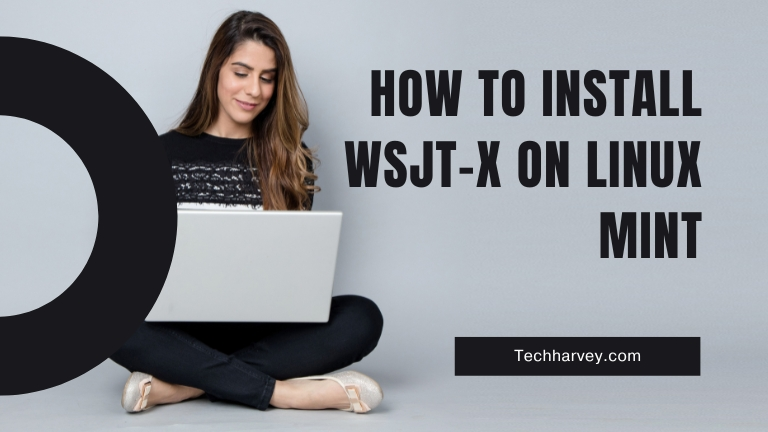WSJT-X is an open-source program that provides digital mode ham radio communication, including JT9, JT65, and FT8, among others. The software is popular among amateur radio operators and is supported on Windows, macOS, and Linux operating systems. In this article, we’ll cover the installation of WSJT-X on Linux Mint.
How to Install WSJT-X on Linux Mint
Before we proceed with the installation, please ensure that you have the following:
- A Linux Mint operating system installed on your computer
- Internet connection
Step 1: Install Required Libraries
WSJT-X requires some libraries to run properly. To install them, open a terminal window and type the following command:
sudo apt-get update
sudo apt-get install libfftw3-dev libusb-1.0-0-dev libqt5opengl5-dev qtbase5-dev qtmultimedia5-dev libqt5svg5-dev libqwt-qt5-dev qtdeclarative5-dev qttools5-dev-tools
Step 2: Download the WSJT-X Package
Next, download the WSJT-X package from the official website. To download, visit the WSJT-X website (https://physics.princeton.edu/pulsar/k1jt/wsjtx.html) and click on the “Download” button.
Step 3: Install the WSJT-X Package
Once the download is complete, navigate to the folder where the package was saved and extract it using the following command:
tar -xf wsjtx-2.*.*.tar.gz
Replace “wsjtx-2...tar.gz” with the name of the package you downloaded.
Step 4: Build and Install WSJT-X
Navigate to the extracted directory and run the following commands:
cd wsjtx-2.*.*
mkdir build
cd build
cmake ..
make
sudo make install
Step 5: Configure WSJT-X
To launch WSJT-X, type the following command in a terminal window:
wsjtx
The first time you launch WSJT-X, you will be prompted to configure your sound card and other settings. Follow the on-screen instructions to complete the setup process.
Step 6: Update WSJT-X
To keep WSJT-X up-to-date, it’s recommended to check for updates regularly. To do so, open a terminal window and type the following command:
sudo apt-get update
sudo apt-get upgrade
Conclusion
Installing WSJT-X on Linux Mint is a straightforward process. By following the steps outlined in this article, you’ll be able to quickly and easily set up and configure the program on your Linux Mint computer. Whether you’re an amateur radio operator or just looking to try out digital mode communication, WSJT-X is a great choice.