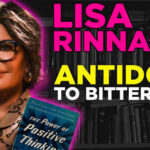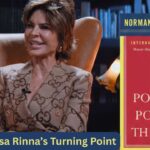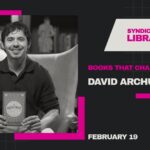Frappe is a robust web application framework that powers ERPNext and other business applications. One of its vital components is the scheduler, which automates recurring tasks such as sending email notifications, updating reports, or performing maintenance routines. However, there are times when the Frappe scheduler may stop working, leading to missed tasks and interruptions in workflow automation.
This article will explore the common causes behind a non-functional Frappe scheduler and provide practical fixes to restore its functionality.

Common Causes of Frappe Scheduler Not Working
1. Scheduler is Disabled
The Frappe scheduler must be explicitly enabled for it to execute tasks. If it is disabled in the configuration settings, it won’t run any scheduled jobs.
2. Worker Processes Not Running
Frappe uses Celery or a similar task queue system to handle asynchronous tasks. If worker processes are not running or are misconfigured, the scheduler won’t be able to execute its jobs.
3. Outdated or Corrupt Codebase
Running an outdated version of Frappe or having a corrupt installation can interfere with the scheduler’s performance.
4. Database Connectivity Issues
The scheduler relies on the database to fetch and log job details. If there are connectivity issues with the database, the scheduler will fail.
5. Misconfigured Cron Jobs
In production setups, cron jobs are often used to trigger the Frappe scheduler. If these cron jobs are missing or misconfigured, the scheduler won’t initiate.
6. Resource Constraints
Insufficient server resources, such as CPU or memory, can prevent worker processes from functioning correctly, leading to scheduler failures.
7. Faulty Custom Scripts or Apps
Custom scripts or third-party apps integrated into your Frappe instance might interfere with the scheduler if they contain bugs or are incompatible with your current setup.
Fixes for Frappe Scheduler Not Working
1. Verify Scheduler Status
– Ensure the scheduler is enabled in Frappe by running the following command:
“`bash
bench enable-scheduler
“`
– You can also confirm the status using:
“`bash
bench doctor
“`
If the scheduler is disabled, re-enable it and monitor its performance.
2. Check Worker Processes
– Restart the worker processes to ensure they are running correctly:
“`bash
supervisorctl restart all
“`
– Verify the status of the processes using:
“`bash
supervisorctl status
“`
Look for any stopped or failed workers and address the underlying issues.
3. Update and Reinstall Frappe
– Ensure your Frappe and ERPNext installations are up-to-date:
“`bash
bench update
“`
– If updating doesn’t resolve the issue, consider reinstalling Frappe to ensure the codebase is clean and free of corruption.
4. Fix Database Connectivity Issues
– Check the database connection settings in `site_config.json` and ensure they are correct.
– Test the connection to confirm the database is accessible:
“`bash
bench mariadb
“`
5. Configure Cron Jobs
– Verify that the necessary cron jobs are set up correctly. Check your crontab with:
“`bash
crontab -l
“`
– If missing, add the following cron job to ensure periodic execution of the scheduler:
“`bash
/5 /path/to/bench execute frappe.utils.background_jobs.enqueue_all
“`
6. Optimize Server Resources
– Monitor server resources using tools like `top` or `htop`.
– Increase CPU, memory, or storage if your server is frequently overloaded.
7. Debug Custom Scripts and Apps
– Disable custom apps or scripts temporarily and check if the scheduler resumes functioning.
– Debug and fix any errors in the scripts or ensure they are compatible with your Frappe version.
8. Check Logs for Errors
– Examine the logs for any errors that might indicate why the scheduler isn’t working:
– Scheduler logs: `frappe-bench/logs/schedule.log`
– Worker logs: `frappe-bench/logs/worker.error.log`
Preventing Future Scheduler Issues
To avoid future problems with the Frappe scheduler:
– Regularly update Frappe and ERPNext to the latest stable versions.
– Monitor server health and scale resources as needed.
– Periodically test scheduled tasks to ensure they execute correctly.
– Keep custom scripts and third-party apps up-to-date and thoroughly tested.
The Frappe scheduler is a crucial part of automating tasks and maintaining business workflows. If it stops working, it can disrupt operations, but with proper troubleshooting and fixes, you can quickly restore functionality. By keeping the system updated, monitoring server health, and following best practices, you can ensure the Frappe scheduler remains reliable and efficient.