Ever found yourself excited to join a service only to be met with frustrating roadblocks? If you’re struggling to create your Walmart+ membership, you’re part of a larger trend affecting many online consumers today. In this article, we’ll delve into the reasons behind these common signup issues and provide step-by-step fixes. By the end, you’ll be equipped with the knowledge to easily navigate the process and unlock the benefits that come with being a Walmart+ member.
Common Reasons for Membership Creation Failure
One common reason for Walmart+ membership creation failure is incorrect or outdated personal information. When users input their details, even a minor typo can lead to significant issues, preventing the system from validating your account. To avoid this pitfall, double-check your entries, especially your email address and payment information. Additionally, if you’re using an older email domain, consider switching to a more current one, as some systems may flag these as less secure.
Another factor that often goes unnoticed is the compatibility of your internet browser or device. Some users might experience glitches due to outdated software or incompatible settings. Ensuring that your browser is up-to-date and clearing your cache can make a world of difference in successfully navigating the registration process. Furthermore, be aware of potential technical issues on Walmart’s end; during peak shopping times, the site may experience high traffic, leading to temporary outages or slowdowns that could hinder your membership creation efforts.
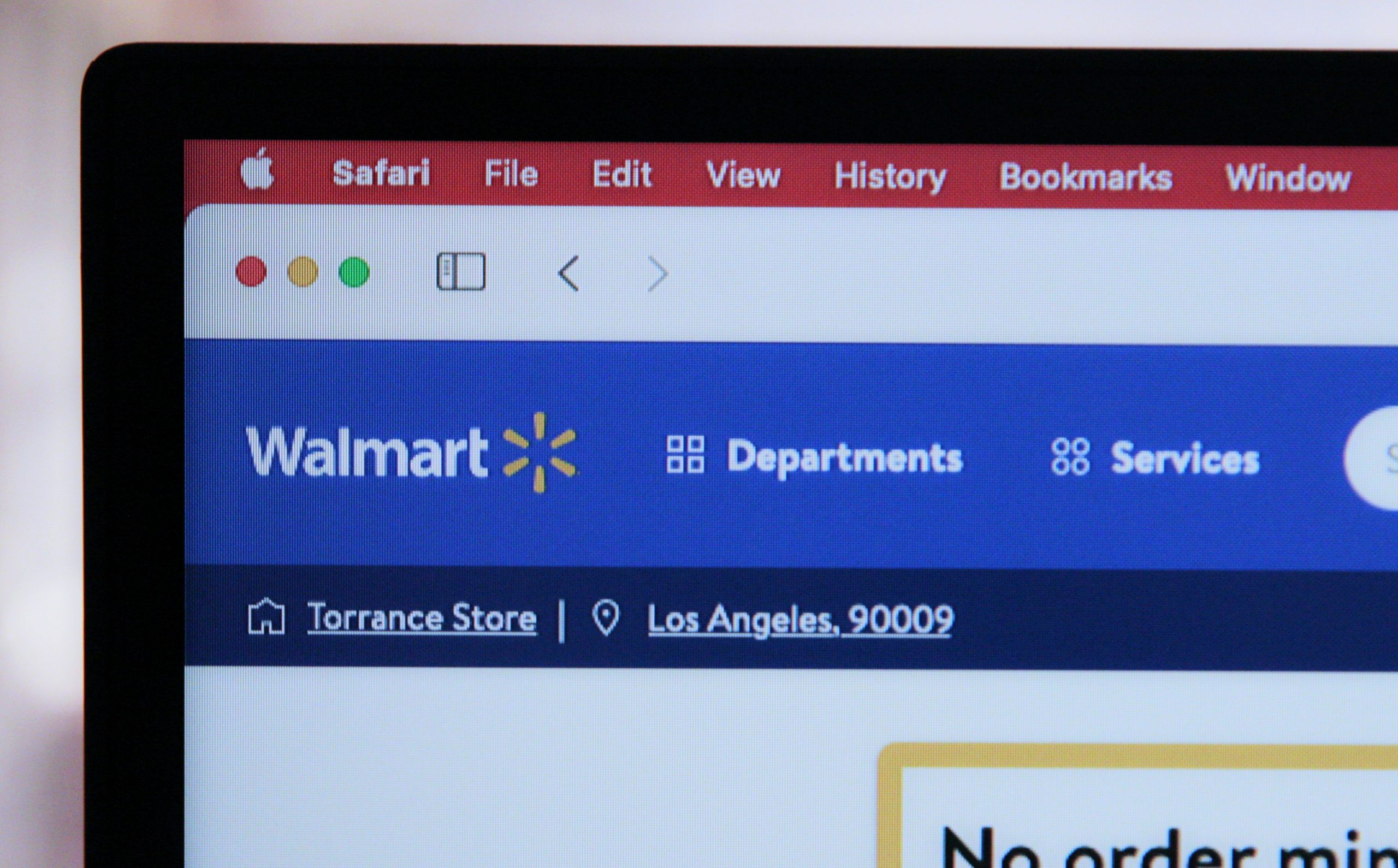
Check Your Internet Connection
Before diving into the troubleshooting steps for your Walmart+ membership, it’s essential to ensure that your internet connection is stable. A shaky or slow connection can lead to frustrating interruptions during the sign-up process, causing errors that might leave you feeling stuck. Try running a quick speed test on your device to check if you’re getting the bandwidth you expect. If the results show less than optimal speeds, consider resetting your router or moving closer to it to see if that resolves the issue.
Additionally, don’t overlook the potential impact of network congestion. If multiple devices are connected and streaming simultaneously, they could be siphoning off the bandwidth needed for a smooth registration experience. Disconnecting some devices or scheduling your sign-up during off-peak hours can often yield better results. Remember, a seamless connection not only enhances your chances of creating that membership but also sets the stage for an overall enjoyable shopping experience with Walmart+.
Verify Your Account Information
Verifying your account information is a crucial step in ensuring a smooth Walmart+ membership experience. Many users overlook this detail, yet discrepancies in your personal data can lead to frustrating errors during the registration process. Take a moment to review your name, email address, and payment details. Even a minor typo can be the reason behind the “unable to create membership” message.
Furthermore, consider the security of your account. Ensure that your password is both strong and unique, as this not only protects your information but also signals to the system that you are a legitimate user. If you’ve recently changed any of your details—like switching banks or updating your email—make sure these changes reflect accurately in your Walmart account. A quick verification can save you time and hassle, allowing you to dive right into the benefits of Walmart+.

Clear Your Browser Cache and Cookies
One of the most effective yet often overlooked solutions for resolving issues like creating a Walmart+ membership is clearing your browser cache and cookies. Over time, your browser accumulates temporary files that can interfere with website functionality. These files are meant to enhance your browsing experience, but they can sometimes hold onto outdated information, leading to glitches or errors when you try to sign up for services like Walmart+. By regularly clearing these caches, you ensure that your browser loads the most recent version of the site, free from any conflicting data.
Moreover, cookies store specific site preferences and user data that might not align with your current session. If you’ve previously encountered issues during your attempts to register, those old cookies could be lingering and causing confusion for the website’s backend. Deleting them not only streamlines your browsing experience but also enhances your online security. So, take a moment to clear your cache and cookies before attempting to create your Walmart+ membership again; it might just be the fresh start you need for a smoother registration process!
Use the Walmart App for Membership
Using the Walmart app for your Walmart+ membership not only streamlines the sign-up process but also enhances your overall shopping experience. The app allows you to manage your membership effortlessly, enabling features like tracking your savings and accessing exclusive deals with just a few taps. With real-time notifications, you’ll never miss out on special promotions or limited-time offers that could elevate your shopping game.
Moreover, the app’s intuitive interface provides personalized recommendations based on your shopping habits, making it easier to discover new products that align with your preferences. If you encounter any issues while creating your membership, the app offers a user-friendly support section filled with FAQs and troubleshooting tips. This means you can solve problems on the go, ensuring that technical hiccups don’t stand in the way of enjoying all the perks that Walmart+ has to offer. By leveraging the full capabilities of the Walmart app, you can turn potential frustrations into a seamless and enjoyable shopping journey.

Contact Walmart Customer Support
If you’re facing issues while trying to create your Walmart+ membership, reaching out to Walmart Customer Support can be a game changer. The support team is equipped with knowledgeable representatives who can walk you through the troubleshooting process, ensuring that your concerns are addressed promptly. Whether it’s a technical glitch or a simple account verification issue, they can provide tailored solutions that might not be apparent through self-help resources.
Beyond just resolving immediate problems, contacting customer support offers an opportunity to gain insights into common membership hurdles. You might discover that many users experience similar challenges, leading to tips and tricks that enhance your overall experience with Walmart+. Plus, engaging with customer support allows you to voice your feedback directly—something that Walmart values greatly as they continuously strive to improve their services. So don’t hesitate; a quick call or chat could not only resolve your issue but also elevate your shopping experience.
Successfully Creating Your Membership
Successfully creating your Walmart+ membership hinges on a few essential steps that can streamline the process and enhance your experience. Start by ensuring that all your personal information—such as your email address, payment details, and shipping address—is accurate and up to date. A common pitfall is entering outdated or incorrect information, which can lead to frustrating errors during the registration process. Double-checking these details not only saves time but also sets a solid foundation for your membership journey.
Additionally, consider the timing of your registration. If you’re attempting to create your membership during peak hours—like weekends or holidays—you might face higher traffic on the site. Opting for off-peak times can result in a smoother signup experience. Finally, keep an eye on any promotional offers or trials that Walmart+ may be running; taking advantage of these can provide added value right from the start. By approaching the membership creation process with these strategies, you can avoid common hurdles and unlock the full benefits of Walmart+.









