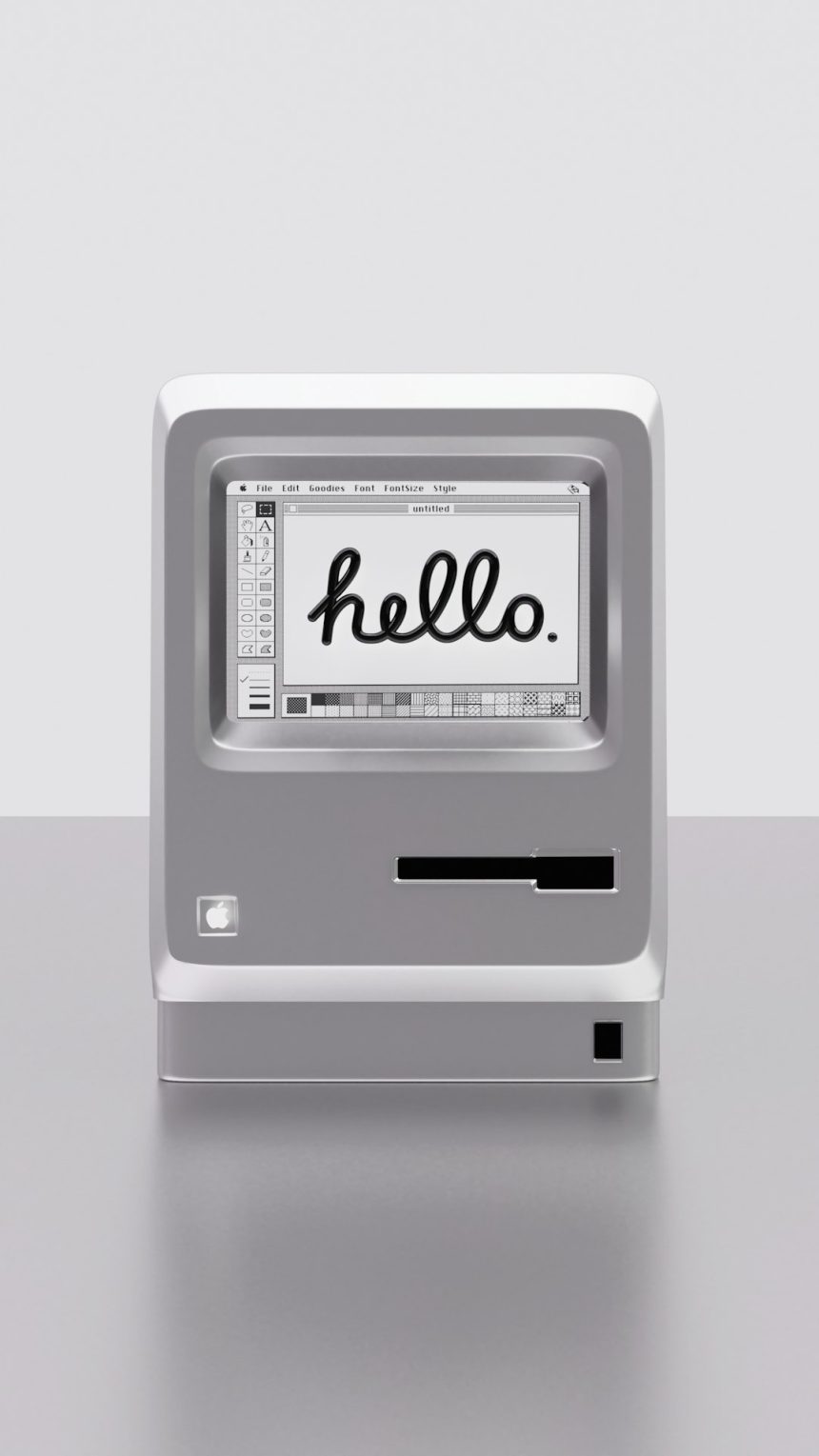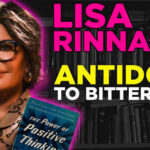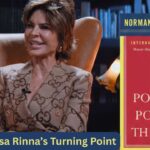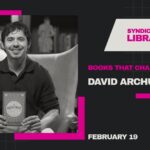Pinterest is widely known as a platform for discovering and sharing creative ideas, from home decor and fashion to digital marketing and DIY projects. While its visual discovery engine is its most celebrated feature, many users are unaware that Pinterest also supports private communication between users. Whether you want to collaborate with a friend on a mood board, share product recommendations with a colleague, or simply connect with like-minded users, sending private messages on Pinterest can be both practical and efficient.
In this article, we’ll take a close look at how to send private messages on Pinterest easily and securely. We’ll also walk through the best practices to ensure your conversations remain meaningful and respectful.
Understanding Pinterest Messaging
Pinterest’s messaging feature is designed for seamless user interaction while maintaining the platform’s core focus on creativity and inspiration. It lets users communicate about Pins, boards, or general ideas in a private space, away from public boards and comments.
Unlike traditional social platforms where messaging is a primary feature, on Pinterest, it is integrated in a way that supports visual collaboration. You can quickly share a Pin privately through messages or discuss ideas with other users in real-time.
How to Send a Private Message on Pinterest
Here’s a step-by-step guide on how you can start using Pinterest’s messaging feature:
- Log in to your Pinterest account: Navigate to pinterest.com or open the Pinterest mobile app.
- Access the messaging feature: Click the speech bubble icon at the top right corner of your screen (desktop) or go to the ‘Inbox’ from the bottom menu in the mobile app.
- Start a new message: Click on the ‘+’ icon or “New Message” button.
- Select the user: Search for the person you want to message by their username or email associated with their Pinterest account.
- Write and send your message: Type your message and click Send. You can also include a Pin or Board in the message to keep the conversation focused.
[ai-img]pinterest messaging interface chat[/ai-img]
Sharing Pins and Boards Privately
One of the most powerful aspects of Pinterest messaging is the ability to share Pins and boards directly within conversations. It not only enriches the discussion but also makes the content easily accessible for collaboration.
To share a Pin in a message:
- Tap on the Pin you want to share.
- Select the share icon (usually represented by an arrow).
- Choose the recipient from your contact list or type a new username.
- Send the message with an optional note.
Similarly, you can open a Board, tap the share icon, select “Send via message,” and proceed to share it privately with another user.
Best Practices for Private Messaging on Pinterest
To ensure a positive experience while sending private messages on Pinterest, consider the following best practices:
- Always be respectful: Just like any online communication platform, courteous and respectful behavior is key.
- Only message people you know or who are open to conversation: Avoid spamming users with unsolicited messages.
- Stay relevant: Use the messaging feature primarily for creative collaboration, idea sharing, or informed discussions centered around Pins and boards.
- Watch out for phishing or scams: Be cautious if someone sends you suspicious links or asks for personal information through Pinterest messages. Report such activity immediately.
[ai-img]pinterest sharing pins boards messaging[/ai-img]
Managing and Deleting Messages
If you’d like to clean up your inbox or remove old conversations, Pinterest allows you to manage or delete messages with ease:
- Open the message thread you want to manage.
- Tap the options menu (three dots) in either the desktop or mobile version.
- Select Delete conversation or Report if necessary.
Remember, deleting a conversation will remove it from your view, but the other user will still have access to the message history unless they delete it on their end too.
Final Thoughts
The private messaging feature on Pinterest may not be as prominent as on other platforms, but it serves a unique purpose in fostering meaningful, focused conversations around creative interests. Whether you’re planning a group project, discussing wedding ideas, or just sharing impressive Pins, using Pinterest messaging effectively can greatly enhance your experience on the platform.
Take advantage of this underutilized tool to make your collaboration smoother and more enjoyable—while keeping your communication secure and private.