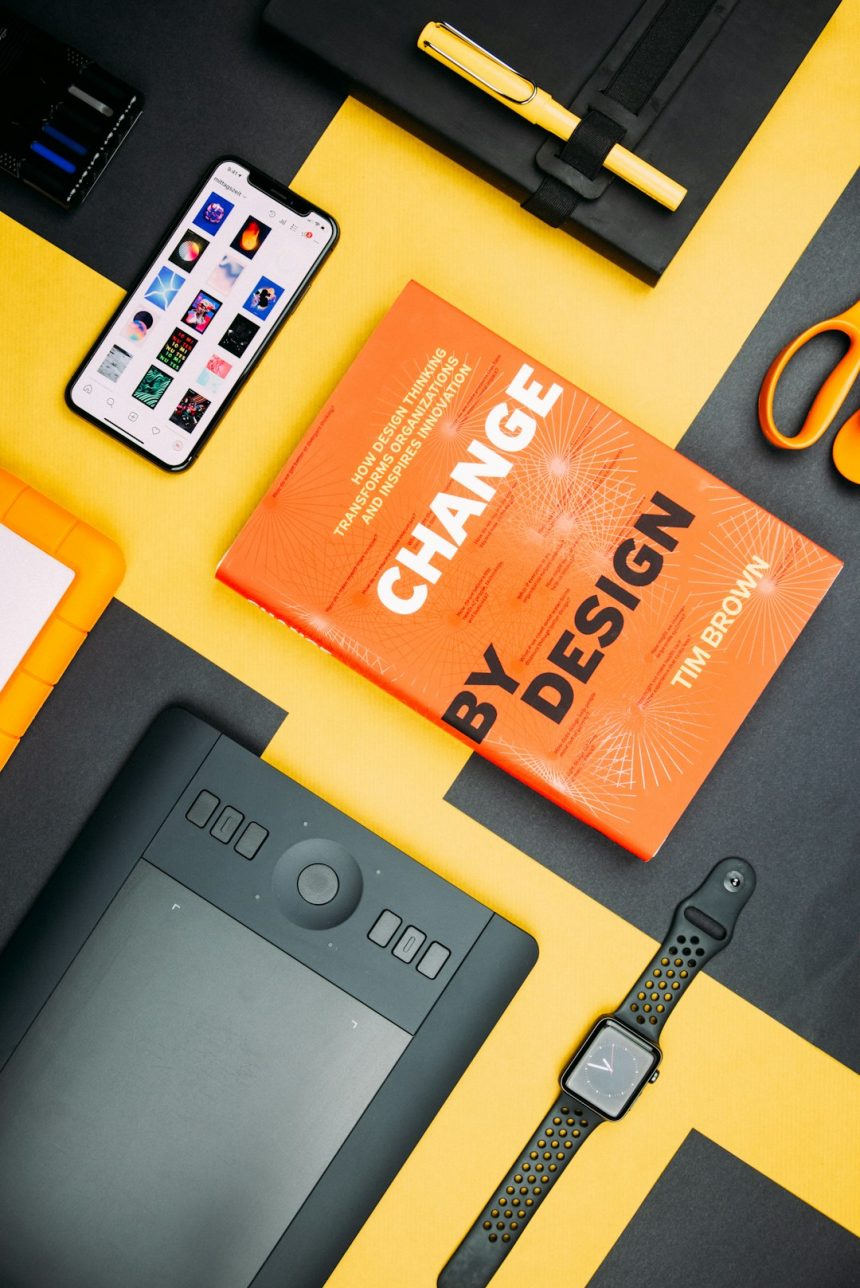Many people rely on Facebook for social interaction, personal updates, business communication, and even marketing. So, when someone finds out their Facebook account was hacked and subsequently deleted, it can feel like a devastating loss. Whether the account held years of memories, important business pages, or simply the ability to connect with loved ones, losing it can be frustrating and overwhelming.
[ai-img]facebook logo, hacker, smartphone[/ai-img]
It’s important to take immediate action when such a situation occurs. Although recovering a deleted Facebook account isn’t always possible, there are specific steps users can take to try and restore access and protect themselves from further breaches.
Signs Your Facebook Account Was Hacked
The signs of hacking can vary. Some signs might include sudden logouts from devices, password changes that weren’t made by the user, and suspicious activity such as unfamiliar posts or messages. In the worst-case scenario, the hacker may delete the account before the user has a chance to act.
Steps to Take Immediately
If someone suspects their Facebook account has been hacked and deleted, taking swift action increases the chances of recovery. Here’s what one should do:
- Visit the Facebook Help Center: Go to the official Facebook Help Center and search for the “Hacked and Fake Accounts” section.
- Use the Hacked Account Form: Facebook has a dedicated page for reporting compromised accounts. Use this form to report the situation.
- Attempt to Recover with Email or Phone: Try logging in using the original email or phone number. Even if the account was deleted, it might still be in a grace period where recovery is possible.
- Check Email for Security Notifications: Facebook typically sends emails about suspicious login attempts or changes. These may contain links to undo the hacker’s actions.
- Report the Issue to Facebook Manually: If the above steps fail, use Facebook’s general contact forms to explain the situation in detail.
Understanding Facebook’s Account Deletion Policy
When an account is deleted voluntarily or by a hacker, Facebook offers a 30-day grace period. During that time, the user can log in and cancel the deletion. After 30 days, however, the account and all its data become permanently inaccessible.
If access is regained within the grace period, the deletion process can be reversed. If more than 30 days have passed, unfortunately, there is no way to retrieve the account, and it’s advised to start a new one.
[ai-img]user frustrated, laptop, social media loss[/ai-img]
How to Protect Your Future Accounts
While recovering a hacked and deleted Facebook account might be partially or entirely out of one’s control, users can take proactive steps to prevent such incidents in the future:
- Enable Two-Factor Authentication (2FA): This adds a second layer of security by requiring a code sent to the phone or an authentication app.
- Review Login History Regularly: Facebook lets users see where and when their account is accessed. Regular reviews can help spot suspicious login behavior early.
- Use Strong Passwords: A complex password that includes letters, numbers, and symbols is harder to guess or hack.
- Beware of Phishing Links: Never enter Facebook credentials on non-Facebook websites or apps. Always check the URL and verify sources.
Contacting Facebook Support
Though Facebook doesn’t offer direct customer service for every problem, there are several channels where users can submit issues related to hacking or account recovery. Submitting a ticket through the Help Center or posting in their community forums can sometimes lead to a resolution.
FAQs
-
Q: Can I recover a permanently deleted Facebook account?
A: Unfortunately, once the 30-day grace period is over and Facebook has permanently deleted your account, recovery is no longer possible. -
Q: What happens to my Facebook pages and groups if my personal account is deleted?
A: If no other admin is assigned to your Facebook pages or groups, access to those assets will also be lost permanently. -
Q: How can I tell if my account was hacked or just deactivated?
A: A deactivation still allows a user to log in and reactivate, while a hacked and deleted account may block access altogether. Email notices from Facebook can also help clarify what occurred. -
Q: Are there any official recovery services Facebook offers?
A: Facebook only offers support through its Help Center. Be wary of third-party services claiming they can restore your account.
Losing your Facebook account to hackers is never easy. But by acting quickly, understanding Facebook’s recovery policies, and taking security seriously, it is possible to minimize the damage and prevent future intrusions.