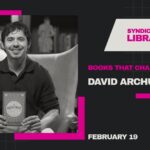In the digital age, branding is more crucial than ever, and a logo serves as the cornerstone of a brand’s identity. However, creating a professional-looking logo can be a daunting task, especially for those without design experience or resources to hire a professional designer. Enter IdeoGram AI, a revolutionary platform that empowers users to design stunning logos effortlessly and for free. In this comprehensive guide, we’ll explore how to create 1000+ logos for free with IdeoGram AI, unlocking endless possibilities for branding and visual identity.

Understanding IdeoGram AI
IdeoGram AI is an innovative AI-powered platform that utilizes advanced algorithms and machine learning techniques to generate unique and personalized logos in seconds. With its intuitive interface and extensive library of design elements, IdeoGram AI makes logo creation accessible to everyone, regardless of design expertise or background.
Step-by-Step Guide to Creating Logos with IdeoGram AI
Step 1: Visit the IdeoGram AI Website
Begin by visiting the IdeoGram AI website (ideogram.ai) on your preferred web browser. The platform is accessible from any device with an internet connection, making it convenient for users to create logos on the go.
Step 2: Choose a Logo Style
Once you’re on the IdeoGram AI website, explore the various logo styles available, ranging from minimalist and modern to vintage and abstract. Select a style that aligns with your brand’s aesthetic and personality.
Step 3: Enter Your Brand Name
Next, enter your brand name or company name into the designated field. IdeoGram AI will use this information to generate logo designs tailored to your brand identity.
Step 4: Customize Your Logo
After entering your brand name, IdeoGram AI will generate a selection of logo designs based on your preferences. Explore the designs and customize elements such as colors, fonts, and symbols to make the logo uniquely yours.
Step 5: Preview and Download Your Logo
Once you’re satisfied with your logo design, preview it to see how it will appear in various contexts, such as business cards, websites, and social media profiles. Once you’re happy with the result, download your logo in high-resolution format for use across all your branding materials.
Key Features of IdeoGram AI
1. AI-Powered Logo Generation: IdeoGram AI harnesses the power of artificial intelligence to create logos tailored to your brand identity and preferences.
2. Customization Options: With IdeoGram AI, users can customize every aspect of their logo design, from colors and fonts to symbols and layout, ensuring a truly unique and personalized result.
3. High-Quality Output: IdeoGram AI delivers high-resolution logo files suitable for both digital and print applications, ensuring professional-quality results every time.
4. Extensive Design Library: The platform boasts an extensive library of design elements, including icons, symbols, and graphics, giving users access to a vast array of creative possibilities.
Benefits of Using IdeoGram AI for Logo Design
1. Cost-Effective: IdeoGram AI offers a cost-effective solution for logo design, eliminating the need to hire a professional designer and saving businesses time and money.
2. Efficiency: With IdeoGram AI, users can create logos in a matter of minutes, streamlining the design process and enabling businesses to focus on other aspects of branding and marketing.
3. Versatility: IdeoGram AI’s versatile platform caters to a wide range of industries and niches, making it suitable for businesses of all sizes and sectors.
4. Accessibility: IdeoGram AI’s user-friendly interface makes logo design accessible to everyone, regardless of design experience or expertise.
In conclusion, IdeoGram AI revolutionizes logo design by offering a fast, easy, and free solution for creating professional-quality logos. With its intuitive interface, extensive design library, and AI-powered capabilities, IdeoGram AI empowers users to unleash their creativity and bring their brand vision to life. Whether you’re a small business owner, entrepreneur, or creative professional, IdeoGram AI provides the tools and resources you need to create 1000+ logos for free and establish a compelling brand identity in today’s competitive market.