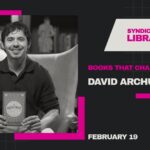Managing and sharing PDF files can sometimes be challenging due to their large size. Whether you’re trying to meet email attachment limits, upload to a website, or simply save storage space, compressing a PDF file to 1MB can be incredibly useful. Thankfully, there are several free methods and tools available to help you achieve this without compromising on quality. Here’s a comprehensive guide on how to compress a PDF to 1MB for free.

Online Tools
1. Smallpdf
Smallpdf is a popular online platform that offers a range of PDF tools, including compression.
– Steps:
1. Visit Smallpdf’s Compress PDF page.
2. Drag and drop your PDF file into the designated area.
3. The tool will automatically start compressing your file. You can choose between “Basic Compression” and “Strong Compression”.
4. Download the compressed PDF once the process is complete.
Smallpdf offers two levels of compression; while the basic compression might be sufficient for your needs, the strong compression could help in achieving the 1MB goal.
2. ILovePDF
ILovePDF is another excellent online tool that provides free PDF compression.
– Steps:
1. Go to ILovePDF’s Compress PDF page.
2. Upload your PDF file by dragging it into the upload area.
3. Choose the compression level: “Extreme Compression” for maximum reduction.
4. Click “Compress PDF” and download the file once it’s ready.
ILovePDF’s extreme compression is particularly useful for reducing file sizes significantly, often helping you meet the 1MB requirement.
3. PDF24 Tools
PDF24 Tools offers a free, web-based PDF compression service.
– Steps:
1. Navigate to PDF24 Tools Compress PDF page.
2. Upload your PDF file.
3. The tool will compress the file automatically.
4. Download the compressed PDF.
PDF24 Tools provides an efficient and user-friendly interface, making it easy to compress PDFs quickly.
Desktop Software
1. PDFsam Basic
PDFsam Basic is a free, open-source desktop application that allows you to compress PDFs offline.
– Steps:
1. Download and install PDFsam Basic from their official website.
2. Open the application and select “Compress”.
3. Add the PDF file you want to compress.
4. Choose the desired compression level.
5. Click “Run” to start the compression process and save the compressed PDF.
Using PDFsam Basic ensures that you can compress PDFs without relying on an internet connection.
2. Adobe Acrobat Reader DC
Adobe Acrobat Reader DC provides a limited free service for PDF compression.
– Steps:
1. Download and install Adobe Acrobat Reader DC from Adobe’s official website.
2. Open your PDF file with Adobe Acrobat Reader DC.
3. Click on “File” > “Save as Other” > “Reduced Size PDF”.
4. Follow the prompts to save your compressed PDF.
Adobe Acrobat Reader DC is widely trusted and provides reliable compression options, though some features may require a subscription.
Mobile Apps
1. PDF Compressor
Several mobile apps are available for both Android and iOS that can compress PDFs on the go.
– Steps:
1. Download PDF Compressor from the Google Play Store or Apple App Store.
2. Open the app and upload your PDF file.
3. Choose the compression level.
4. Save and download the compressed PDF.
Using a mobile app like PDF Compressor makes it convenient to compress files directly from your smartphone or tablet.
Tips for Effective Compression
– Optimize Original Files: Before converting documents to PDF, ensure images are optimized and unnecessary elements are removed.
– Adjust Compression Settings: Use tools that allow you to choose the level of compression, balancing quality and file size.
– Split Large PDFs: If a single PDF is too large, consider splitting it into smaller sections and compressing each separately.
Compressing a PDF to 1MB for free is straightforward with the right tools and techniques. Online platforms like Smallpdf, ILovePDF, and PDF24 Tools offer user-friendly and effective solutions. For offline use, software like PDFsam Basic and Adobe Acrobat Reader DC can handle compression efficiently. Additionally, mobile apps provide flexibility for on-the-go needs. By following these methods and tips, you can easily manage your PDF files and meet size requirements without any cost.