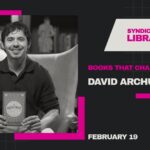AppleCare is a service offered by Apple, that provides extended warranty and technical support for iPhones. However, there may be instances where you want to cancel the coverage. This article will help you navigate the process of how to cancel AppleCare on iPhone, ensuring you are well informed about the required steps.
How to Cancel AppleCare on iPhone
To cancel AppleCare on your iPhone, follow these simple steps:
Contact Apple Support
To cancel AppleCare on your iPhone, contact Apple Support via their helpline and inform them of your intention. Provide them with essential information like your device’s serial number and Apple ID. The support team will then assist you in the cancellation process and address any concerns you may have.
Verification Process
During the cancellation process, Apple Support may require you to undergo a verification procedure to verify the legitimacy of your request. This verification usually entails confirming your identity and ownership of the iPhone. Prepare to provide the necessary information or documentation as requested.
Cancellation Confirmation
Once your details have been verified, Apple Support will notify you about the successful cancellation of AppleCare for your iPhone. They may provide a cancellation confirmation number or send an email as proof. It is important to keep this information secure for future reference.
Refund Information
In case you have already made the payment for AppleCare, Apple Support will inform you about the refund procedure. They will provide guidance on how and when you can anticipate receiving the refund. Please note that the refund amount may be adjusted proportionally according to the remaining coverage period.
Check Your AppleCare Status
After completing the cancellation process, it is recommended to verify the status of your AppleCare coverage to confirm its successful cancellation. You can accomplish this by visiting the Apple Support website or utilizing the Apple Support app on your iPhone.
Conclusion
Canceling AppleCare on your iPhone is a simple and convenient procedure that entails contacting Apple Support and adhering to their instructions. This allows you to customize your warranty coverage as per your requirements. It is essential to retain any confirmation numbers or emails provided by Apple Support for future reference. If you encounter any uncertainties or inquiries while canceling, do not hesitate to seek assistance from Apple Support.