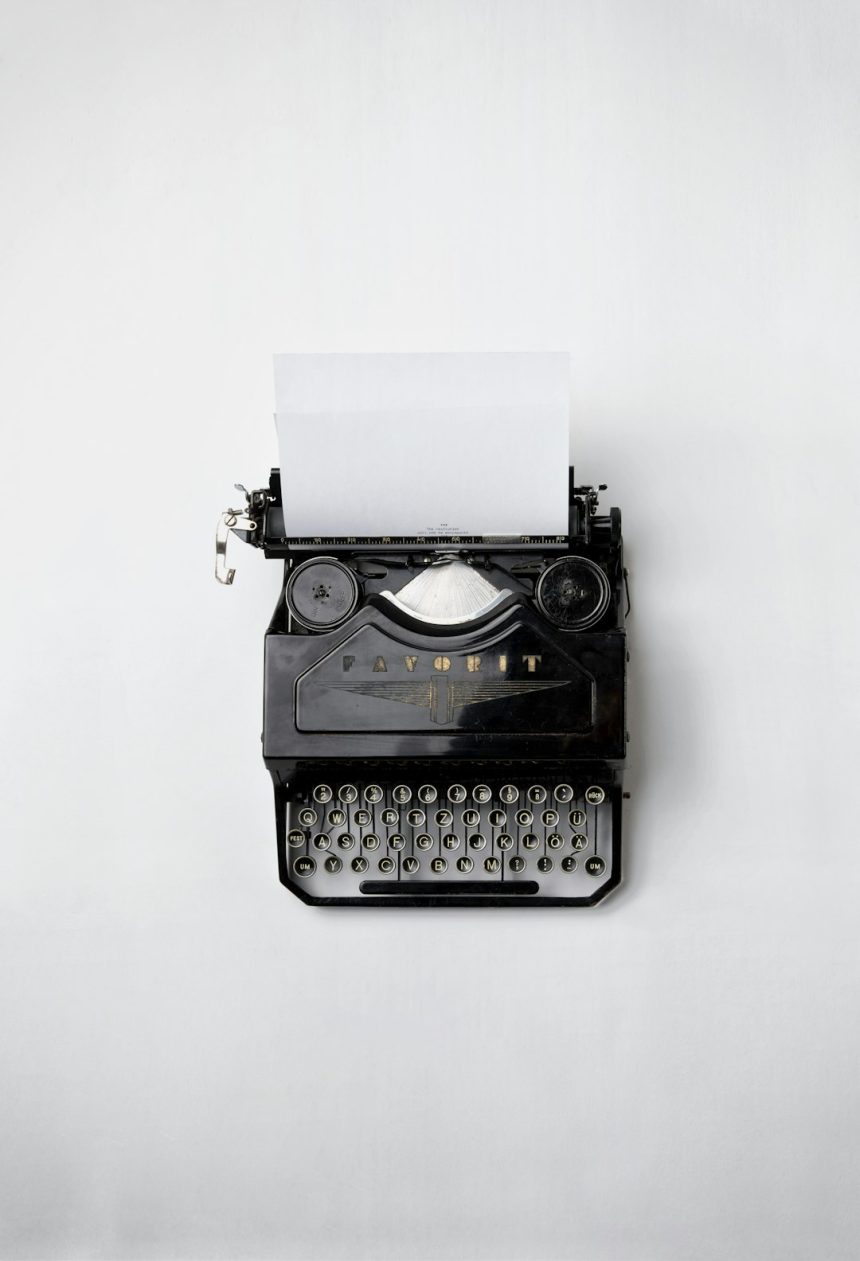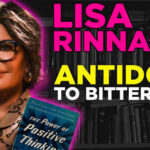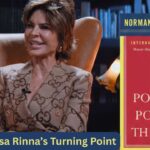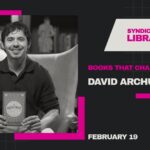Elementor has revolutionized website building for WordPress users, offering a wide array of tools and features to create beautiful websites seamlessly. While the free version of Elementor offers plenty of functionality, many users find themselves asking the question: Do you need to pay for Elementor Pro to make it work? Let’s take a closer look at the key differences between Elementor’s free version and Elementor Pro so you can make an informed decision about whether or not to upgrade.
The Free Version of Elementor: Is It Enough?
Elementor’s free version is a fantastic tool for beginners and anyone looking to build simple websites without spending money. Its drag-and-drop interface allows you to customize your pages with ease, and it provides access to:
- A library of basic widgets like headings, images, text, and buttons.
- A responsive editing experience to ensure your website looks great on all devices.
- Basic templates for building pages quickly.
For straightforward websites such as blogs, small business sites, and personal portfolios, the free version might be all you need. You can create a clean, professional-looking website with it, even without any coding knowledge.
[ai-img]basic website design, blog creation, beginner web design[/ai-img]
However, if you’re planning to create a more complex, feature-rich website, you might start to notice the limitations of Elementor’s free version. This is where upgrading to Elementor Pro becomes a consideration.
What Does Elementor Pro Offer?
Elementor Pro takes everything you love about the free version and cranks it up several notches. By upgrading, you gain access to advanced tools and features that can transform your website-building experience. Here’s a breakdown of what Elementor Pro brings to the table:
- Professional Widgets: While the free version includes basic widgets, Elementor Pro offers over 50 advanced widgets, including sliders, forms, pricing tables, and countdown timers.
- Theme Builder: Elementor Pro allows you to customize your entire website, including the header, footer, and archive pages, giving you full design flexibility.
- Dynamic Content: Display dynamic content with Elementor Pro by connecting your website to external databases or plugging into WordPress custom fields.
- Custom CSS: Add custom CSS directly within the editor, making it ideal for advanced users who want more control over design details.
- WooCommerce Integration: If you’re building an online store, Elementor Pro provides specialized tools like product pages, add-to-cart buttons, and category lists.
- Premium Templates: Access a vast library of professionally designed templates that you can customize to fit your brand and style.
- Global Widgets: Create and manage widgets you can reuse across multiple pages for more consistent design.
[ai-img]advanced widgets, professional templates, custom css[/ai-img]
These features are a huge time-saver and expand your creative possibilities. If you’re launching a complex project like an e-commerce store or a membership site, Elementor Pro is practically essential to meet those advanced needs.
Is Elementor Pro Necessary for Your Website?
Whether Elementor Pro is necessary—and worth paying for—entirely depends on your website’s purpose, goals, and complexity. Here are a few scenarios to help you decide:
- Choose Free Elementor: You’re building a simple website like a blog, portfolio, or small business homepage without any need for advanced design or functionality.
- Choose Elementor Pro: You need advanced features, such as WooCommerce integration for an online store, a highly customized theme, or dynamic content for your site. You’re also likely to benefit from the upgrade if you’re a professional web designer looking for tools to speed up the development process.
If your needs are somewhere in between, you can always start with the free version and upgrade to Pro later if you find yourself outgrowing the basic toolkit. Elementor Pro is subscription-based, with plans starting at a reasonable price, making it a flexible option for individuals and businesses alike.
The Value Proposition of Elementor Pro
Paying for Elementor Pro isn’t just about accessing advanced features—it’s about saving time and achieving a higher standard of design and functionality. Sometimes, the ability to use a pre-designed template or build a custom header in minutes is worth the cost of the subscription. Additionally, Pro users benefit from premium customer support, ensuring that any technical issues or questions are promptly resolved.
In short, Elementor Pro can pay for itself if it helps you launch your website more efficiently and with a polished appearance that can enhance your brand image.
[ai-img]website building, professional branding, customer support[/ai-img]
Conclusion
You don’t need to pay for Elementor Pro to make Elementor work—it’s a fully functional tool in its free version for basic websites. However, Elementor Pro unlocks an impressive array of features that can elevate your website to a professional level with minimal effort. If advanced functionality like theme building, premium widgets, or WooCommerce integration is critical to your project, investing in Elementor Pro is a no-brainer. Ultimately, the decision comes down to your specific needs and whether the Pro features align with your goals.