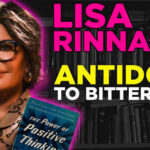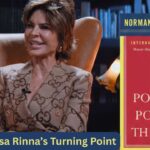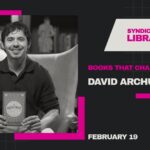Looking for a clever way to translate documents stored in Google Drive? You’re not alone! Whether you’re a student, business pro, or curious language lover — we’ve got great news. Translation tools have come a long way, and in 2025 there are some amazing options that *play nice* with Google Drive.
We’ve picked out the best translation software that works directly with Google Drive. No need to download or juggle files. Just click, translate, and go!
Why Google Drive Integration Matters
We live in the cloud now. Most people store their documents on Google Drive. If your translation tool connects easily, it saves time and headaches. You can:
- Translate entire Docs or Sheets
- Keep formatting and layout intact
- Collaborate easily with others
No more downloading, translating, uploading, and repeating. Say goodbye to that mess!
Top Translation Tools with Google Drive Integration (2025)
1. Google Translate (Built-in)
Of course, Google Translate tops the list. It’s already inside Google Docs!
- Just click Tools > Translate Document.
- Picks your target language automatically.
- Makes a copy of the file with the new language.
No sign-in, no setups. Simple and fast.
[ai-img]google drive, document translation, user interface[/ai-img]
2. DeepL Pro
DeepL is famous for *super accurate* translations. In 2025, it offers smooth Google Drive integration.
- Upload directly from Drive using its web interface or app.
- Great for documents with long paragraphs and complex formatting.
- Supports multiple file types: DOCX, PPTX, PDF.
If you want something smarter than basic machine translation, DeepL is your buddy.
3. Smartcat
This tool is built for teams. Smartcat connects with Google Drive and helps multiple people work on the same translation.
- Perfect for businesses or large projects.
- Auto-sync with your Drive files.
- Supports glossaries and translation memories.
Plus, it’s cloud-based — no bulky software needed.
4. Lokalise
Lokalise is great for app developers and content managers. It pulls content right from your Google Drive.
- Integrates with Docs, Sheets, and more.
- Assign tasks, add comments, and collaborate easily.
- Supports over 90 languages!
If you’re keeping your brand consistent across languages, Lokalise is a power tool.
5. Phrase (formerly PhraseApp)
Phrase is a rising star in 2025. It allows users to connect Google Drive and manage translations in one clean dashboard.
- Supports team workflows.
- Connects to your Drive via API.
- Great reporting and analytics for big projects.
Best for businesses scaling up their global presence.
How to Choose the Right Tool
Not sure which one to use? Ask yourself:
- Do I need this for personal or team use?
- Do I care more about speed or perfect accuracy?
- Am I okay with basic translations, or do I need special formatting support?
Once you know your needs, picking a tool becomes a breeze!
[ai-img]translation tools, cloud integration, software comparison[/ai-img]
Final Thoughts
In 2025, translating documents from Google Drive is easier than ever. Whether you’re using built-in tools or connecting advanced software, you’re covered.
Want something simple? Go with *Google Translate*. Need serious accuracy? Try *DeepL*. Running a global project? *Smartcat* or *Lokalise* will be your best pals.
Say hello to smooth, seamless translations—with no file juggling. 🌍