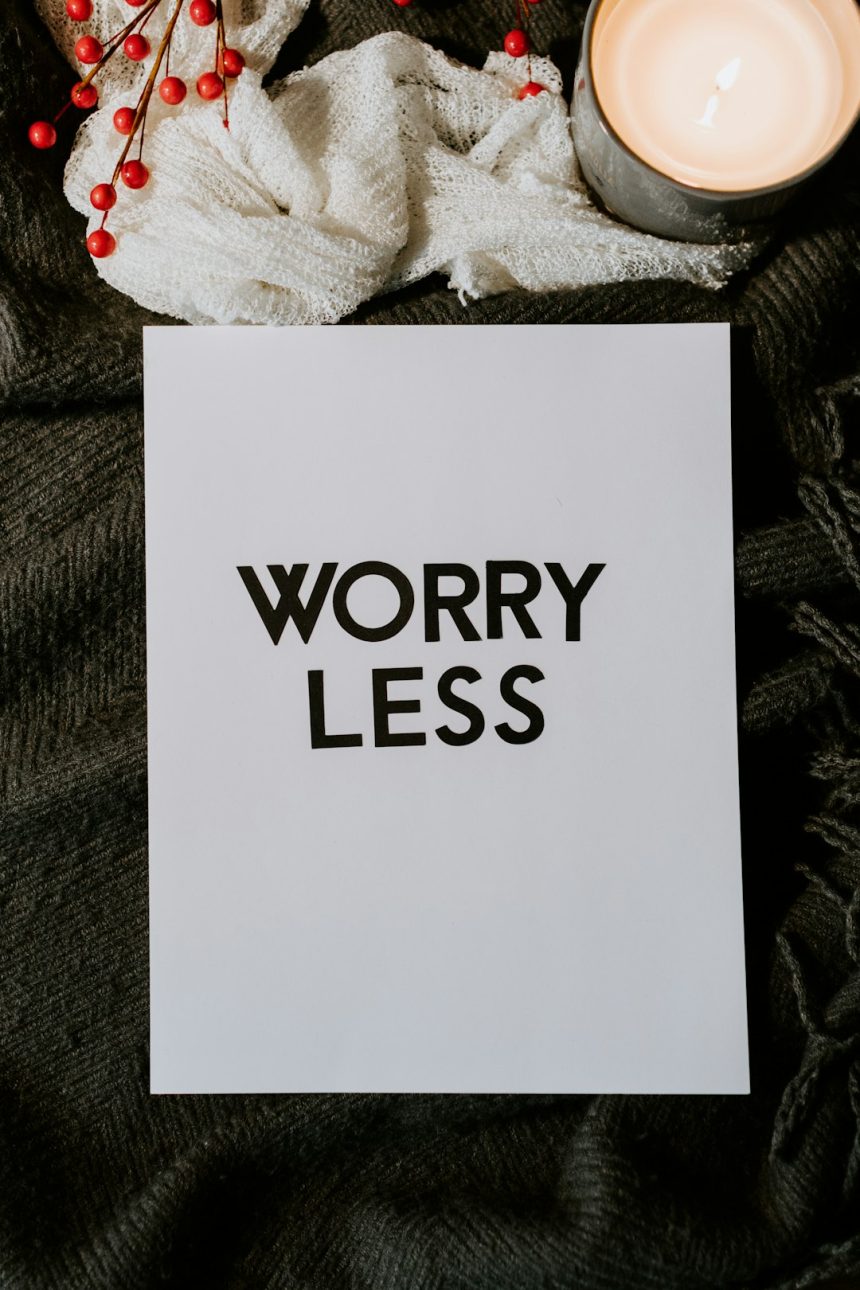Apple users, something amazing just landed! 🎉 You can now set WhatsApp as your default app for calling and messaging on your iPhone. No more switching back and forth between apps. That’s right — iOS is opening up, and WhatsApp is stepping up!
This is big news, especially if you’re one of the 2 billion people using WhatsApp around the world. Before, iPhone users had to rely on the built-in Phone and Messages app. Now, with this fresh update, you can make WhatsApp your go-to for reaching out. Easy. Fun. And just a little bit magical. ✨
Why This Is A Game Changer
- Faster communication: No more bouncing around apps.
- Better control: Only talk through the app you really use.
- Consistent experience: Enjoy the same feel across your devices.
iPhone has always kept things pretty locked down. Android users have been able to choose their default apps for years, but Apple – not so much. Now, with iOS updates becoming more flexible, one of the world’s most loved apps just became a lot more powerful on iOS.
[ai-img]iphone whatsapp screen call message[/ai-img]
So, How Do You Set WhatsApp as Default?
Let’s break it down step by step. It’s super simple. You don’t need to be a tech genius.
- Make sure your iPhone is updated to the latest iOS version.
- Update or install the latest version of WhatsApp from the App Store.
- Go to Settings on your iPhone.
- Tap on Phone (for calls) or Messages (for SMS).
- Select Default Calling App or Default Messaging App.
- Choose WhatsApp from the list.
Boom! You’re done. Now when you click on a phone number or message someone from links — WhatsApp will launch instead of your default apps.
Fun Benefits of Using WhatsApp as Default
This update doesn’t just make things convenient. It makes things a lot more fun too! Here’s why:
- Rich chats: Emojis, GIFs, voice messages, and more!
- Free calls: WhatsApp calls use data, not your mobile plan.
- International communication: No extra charges when chatting with friends abroad.
- Group chats: Stay connected easily with friends, family, or coworkers.
Imagine getting a number via email. You click to call — and WhatsApp pops up instantly. It feels natural. It feels modern. That’s the magic of personalization.
Limitations and Things to Know
Okay, nothing is perfect. Here are a few things to keep in mind:
- This feature may not work on older iPhones. So, update if you’re behind!
- Not all apps recognize the default settings yet. So, some links might still open the default Phone or Messages app.
- WhatsApp uses internet data — Wi-Fi or mobile — for calls and texts. So plan your usage!
[ai-img]whatsapp iphone update settings[/ai-img]
Still, these are small bumps on a very smooth road. Most users won’t even notice them. The benefits easily outweigh the limits.
A Step Closer to a More Custom iPhone
Apple is slowly giving users more control, and this is just another step in that direction. Choosing your favorite app for calls and messages means your phone works the way you want it to. And that’s something to celebrate! 🥳
So, if you’re a WhatsApp fan, go ahead and set it as default. It’s quick, it’s easy, and it makes your phone feel more you.
Calling and chatting just got way more fun. And now, it’s all happening inside WhatsApp. Time to say goodbye to juggling apps — and hello to seamless conversations!