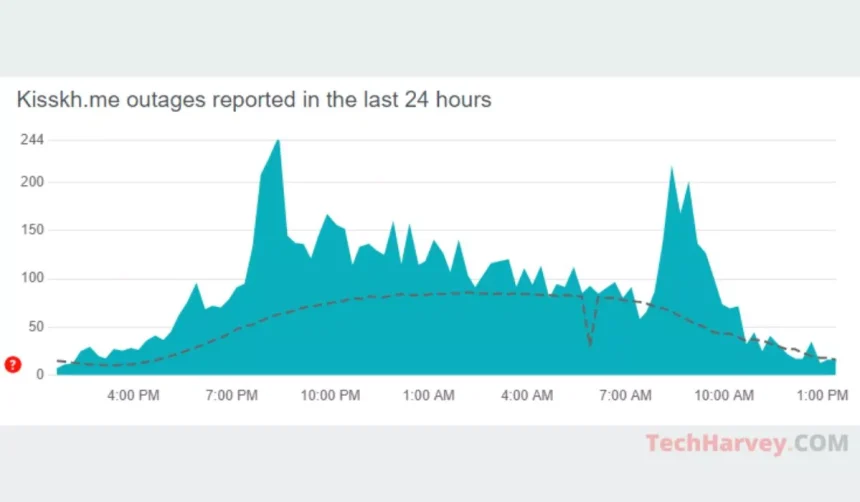When it comes to online security and performance, Cloudflare is a go-to choice for many. It offers a mix of protection and speed. But what happens when your HTTP policies aren’t working as they should? Uh-oh! Don’t worry—this article will break it down and help you fix it. Let’s dive into the possible reasons and solutions for this hiccup.
What Are HTTP Policies, Anyway?
Before we talk about why they might not work, let’s clarify what HTTP policies are. These are rules that you set in Cloudflare to control how traffic flows to and from your website. They help block bad bots, prevent spam, and even make websites faster. Pretty cool, right? But things don’t always go as planned.
Why Aren’t Your Policies Working?
The most common reasons are surprisingly simple. Think of this as a troubleshooting checklist:
- Misconfigured Rules: Maybe you’ve set a rule that overlaps with another. For example, “Allow All” followed by a “Block All”—confusing much?
- Rule Order Matters: Policies are processed from top to bottom. If an early rule contradicts a later one, the first rule may override it.
- Not Matching Properly: Sometimes, the criteria for the policy (like IP ranges or countries) don’t apply to the actual traffic.
- Cache Interference: Cloudflare’s cache may still serve older data, ignoring updates to your policies.
- Propagation Delay: Changes in Cloudflare may take a few minutes—or even longer—to apply globally.
These reasons are like roadblocks, but the good news is, you can fix them fairly easily!
[ai-img]cloudflare, server, policies[/ai-img]
Fix #1: Check Your Rules
It might sound obvious, but sometimes you just need to double-check your settings. Look for:
- Conflicting rules—fix or delete the ones that don’t make sense.
- Clear, precise conditions in your policies.
If you’re not sure what your rules should look like, start simple. One strategy is to implement broad rules first (like blocking a specific country) and gradually layer on more specific rules (like blocking specific IPs).
Fix #2: Arrange Rule Order
Think of your policies like a to-do list, only for your website’s traffic. Cloudflare follows that list in order. If conflicting rules exist, the first one wins. To fix this:
- Go to your rule list in Cloudflare.
- Prioritize the most important rules first. For example, put security rules before speed rules.
Reorganizing may sound boring, but it’s magic for getting your policies back on track.
Fix #3: Test & Simulate
Cloudflare has a neat tool called the “Firewall Events Log.” It shows you what rules were matched and why. This lets you see if something is going wrong. Here’s how to use it:
- Go to your Cloudflare dashboard.
- Navigate to the Security or Firewall section.
- Find and use the “Events Log” to check recent rulings.
If a rule wasn’t matched, tweak it and test again.
[ai-img]firewall, monitoring, cloudflare[/ai-img]
Fix #4: Clear the Cache
Cloudflare’s caching system is awesome for speed, but it can also cause headaches. If your updated rules don’t seem to work, try clearing the cache:
- Go to the Cloudflare dashboard.
- Click Caching.
- Use the “Purge Everything” button. Yes, it feels extreme, but sometimes it’s necessary.
Still skeptical? Think of it like rebooting your Wi-Fi router when it’s acting up. Same idea!
Fix #5: Patience is Key
Cloudflare is a global network. When you change something, it takes time to spread across all their servers. If you’ve tried everything above and nothing works, grab a coffee and wait 10–15 minutes. Sometimes your fixes just need a little extra time to work.
[ai-img]waiting, internet, server[/ai-img]
Still Stuck? Contact Support!
If all else fails, don’t stress. Cloudflare has tech support that’s there to help. Ready your details—like the rules you’ve set and screenshots of errors—and file a ticket. The support staff will walk you through a solution.
Bonus Tip: Keep Policies Updated
Web traffic evolves over time. What worked last year may not work today. Set a reminder to review your HTTP policies every so often. This keeps things running smoothly in the long term.
Summary
When Cloudflare HTTP policies stop working, it’s rarely the end of the world. Spot the issue by checking your rules, adjusting their order, using logs, and clearing your cache. A bit of patience can also go a long way. Fix these small hiccups, and soon your website will be whizzing along safely and smoothly.
Simple fixes, big results. Happy troubleshooting!