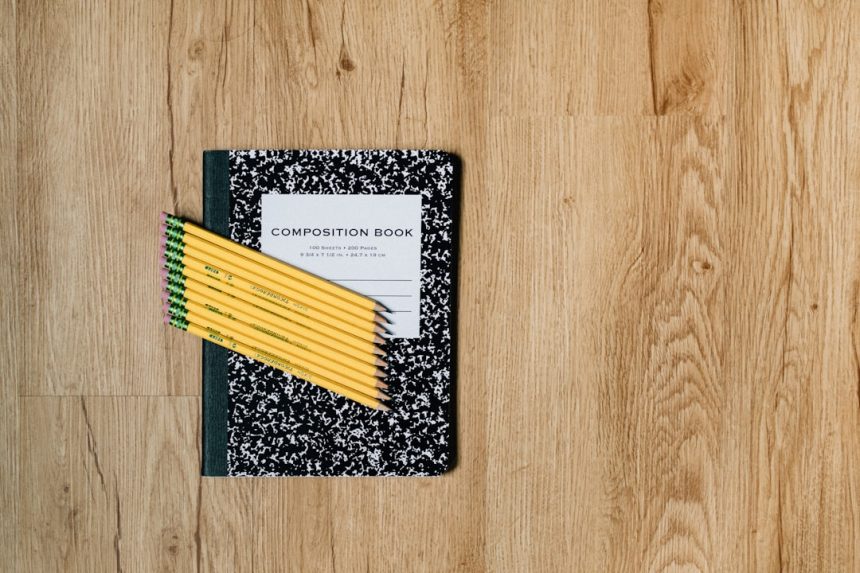For years, browser enthusiasts and tech-savvy users have debated the performance differences between popular web browsers like Chrome and Firefox. Among these discussions, one subtle yet critical topic often comes up: smooth scrolling. Is Firefox’s smooth scrolling actually better than Chrome’s, or is it just a matter of personal preference? Let’s explore this topic in depth and evaluate whether Firefox deserves the praise it often receives in this department.
The Importance of Smooth Scrolling
Smooth scrolling might seem like an insignificant feature at first glance, but it’s an essential usability element that affects the overall browsing experience. When you scroll through articles, social media feeds, or lengthy documents, the way the browser handles your input has a significant impact on how natural and enjoyable the experience feels. Browsers without well-optimized scrolling can feel choppy or unresponsive, detracting from the sense of fluidity that users expect.
Both Chrome and Firefox enable smooth scrolling by default, but many users insist that Firefox has a noticeably better implementation. Is this sentiment backed by facts, or does it only come down to personal preference? Let’s break it down.
Why Firefox’s Smooth Scrolling Stands Out
There are several technical and user-experience-based reasons why many consider Firefox’s smooth scrolling superior to that of Chrome. Here are the main differences:
- More Control Standardized in Firefox: Firefox offers built-in control options for smooth scrolling, allowing users to customize scrolling speed and animation intensity. These settings are readily available via configuration tools like
about:config, giving power users the flexibility to fine-tune their experience. - Smaller Input Lag: With Firefox, users frequently report lower input lag when using a mouse wheel or touchpad. This creates a more natural, immediate response to scroll inputs.
- Cleaner Animation Curves: Firefox’s smooth scrolling curve feels more “natural,” as it decelerates and accelerates in a more human-like manner. This subtle change can make extended browsing sessions significantly more comfortable on the eyes.
These factors combine to offer a smoother and more pleasant scrolling experience in Firefox. In contrast, Chrome, while certainly no slouch, often seems to have more abrupt or less perceptible deceleration effects that can feel somewhat mechanical during prolonged scrolling sessions.
[ai-img]firefox, chrome, scrolling comparison[/ai-img]
Chrome’s Smooth Scrolling is No Slouch
To be clear, Chrome isn’t far behind in the smooth scrolling arena. In fact, its scrolling integration has significantly improved over the years. Here are some positives to consider:
- Hardware-Accelerated Scrolling: Chrome leverages GPU acceleration to ensure scrolling is as smooth as possible, especially for content-heavy web pages.
- Cross-Platform Consistency: Chrome’s scrolling performance is relatively consistent across different operating systems, whether you’re on Windows, macOS, or Linux.
- Touch Scrolling Optimizations: Chrome also excels in touch-based scrolling, which is particularly important for mobile users.
That said, certain performance quirks and default settings may leave some users feeling dissatisfied when compared to Firefox. Chrome’s scrolling animations can sometimes feel too fast or overly sensitive, particularly on older machines or with lower-end hardware.
A Matter of Personal Preference?
While Firefox has advantages in smooth scrolling, personal preference is a significant factor. Users often express that they “feel” Firefox’s scrolling is smoother, even if it’s difficult to quantify that claim in clear metrics. On the other hand, Chrome loyalists argue that its consistency and touch responsiveness make it better suited to modern web browsing.
What’s crucial to note is that both browsers have options for customization. Chrome users can adjust settings like scroll speed using extensions, while Firefox users can fine-tune scrolling preferences more natively. Still, for the average user who doesn’t want to tinker much, Firefox’s default scrolling experience seems to edge out Chrome’s.
Test It Yourself
At the end of the day, the best way to determine which browser offers superior scrolling is to try them both. Open a long webpage—something like your favorite tech blog or an endless social media feed—and switch between Firefox and Chrome. Pay close attention to how each browser handles deceleration as you lift your finger from the scroll wheel or touchpad, and see which one feels more delightful to use.
[ai-img]browsing, usability testing, web performance[/ai-img]
Conclusion: Firefox Holds the Edge
After weighing the pros and cons, it appears that Firefox indeed delivers a more refined smooth scrolling experience compared to Chrome. While Google’s browser continues to dominate the market in sheer usage share, Firefox remains a strong contender, particularly for those who value subtle usability enhancements like smooth scrolling.
But like many technical comparisons, the best browser for you often comes down to personal preference and usage patterns. If smooth scrolling is a dealbreaker for your browsing habits, give Firefox a try—you might be pleasantly surprised at how its thoughtful animations and input lag reductions contribute to a noticeably better experience. Alternatively, if you’re happy with Chrome, a few tweaks via extensions or settings might enhance your scrolling to a comparable level.
[ai-img]firefox logo, chrome logo, scrolling icons, browser comparison[/ai-img]