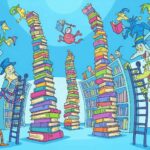In the digital era, businesses face a big risk from cyber attacks. These attacks can cause serious harm, like money loss, a damaged reputation, and legal trouble. It’s best to prevent these attacks, rather than deal with the consequences later. Here are 15 ways to protect your business from a cyber attack. By doing these things, you can keep your data safe and your operations running smoothly.
15 Ways to Protect Your Business from a Cyber Attack
These 15 steps are crucial for protecting your business from cyber attacks. Each method tackles different aspects of cybersecurity and together forms a strong defense system for your organization.
By following these measures, you can greatly minimize the risk of being targeted by cyber threats and safeguard your sensitive information. Here is the list of 15 Ways to Protect Your Business from a Cyber Attack
1. Keep Software and Systems Up to Date
It’s important to update your software and operating systems regularly. Updates often include fixes for security issues that hackers might take advantage of. By staying up to date, you lower the chance of being targeted by known vulnerabilities.
2. Implement Strong Password Policies
Having weak passwords makes it easy for hackers to break in. To protect your business, make sure employees create strong passwords and change them regularly. It’s also helpful to use password managers for generating and storing passwords securely.
3. Use Multi-Factor Authentication (MFA)
Boost your security by using multi-factor authentication (MFA). With MFA, users have to provide more than one form of identification, like a password and a verification code sent to their phone. This makes it tougher for hackers to get in.
4. Educate and Train Employees
Train your employees to protect against cyber attacks. Regular sessions can teach them about current threats like phishing emails and social engineering. Help them recognize suspicious activities and encourage reporting.
5. Secure Your Wi-Fi Networks
Secure your Wi-Fi networks to prevent cybercriminals from getting in. Use strong passwords and encryption. It’s a good idea to have a separate network for guests to keep their devices separate from your internal systems.
6. Regularly Back Up Your Data
Make sure to back up your data regularly to protect against cyber-attacks and disasters. Store copies of important data off-site or in the cloud. Test the restoration process occasionally to ensure the backups are working.
7. Employ Firewalls and Intrusion Detection Systems
Use firewalls to protect your network from the internet. Firewalls monitor and filter traffic, while intrusion detection systems (IDS) look for suspicious activity. These measures lower the risk of unauthorized access.
8. Encrypt Sensitive Data
Encrypting sensitive data adds an extra layer of protection. Use encryption technologies to keep confidential information safe, whether it’s stored or transmitted. This way, even if data is stolen during a cyber attack, it will be unreadable without the encryption keys.
9. Conduct Regular Security Audits
Regular security audits are important to find weaknesses in your systems and processes. Get external experts to assess your infrastructure, networks, and applications thoroughly. Fix any weaknesses quickly to reduce the risk of being exploited.
10. Establish a Cyber Incident Response Plan
Prepare for cyber attacks by creating a detailed incident response plan. This plan should outline the steps to follow in case of a breach. Clearly define roles, set up communication channels, and practice the plan with simulated scenarios.
11. Limit User Access and Privileges
Follow the principle of least privilege to limit access to systems and data. Only give users the necessary access for their job. Review user access regularly and remove unnecessary privileges to reduce the impact of a compromised account.
12. Monitor and Analyze Network Traffic
Monitor network traffic to catch unusual activity and spot potential threats right away. Use intrusion prevention systems (IPS) and security information and event management (SIEM) tools to collect and analyze network data. Investigate any suspicious activities promptly to stop cyberattacks before they cause damage.
13. Create and Test an Incident Response Team
Having a dedicated incident response team is important for managing cyber attacks. Choose experienced individuals from different departments to form the team. They will be responsible for handling security incidents. Practice drills and simulations regularly to ensure preparedness and improve your incident response processes.
14. Implement Mobile Device Security Measures
Mobile devices like smartphones and tablets can be vulnerable to cyber attacks. Protect your business data on these devices by using security measures such as encryption, remote wiping, and mobile device management (MDM) solutions.
15. Stay Informed and Adapt
Stay updated on the latest cybersecurity trends and techniques used by cybercriminals. Subscribe to newsletters, attend conferences, and join forums to stay informed. Review and update your cybersecurity strategies regularly based on the new information.
Conclusion
To protect your business from cyber attacks, take a proactive and comprehensive approach. Follow the 15 ways discussed in this article to lower the risk of becoming a target. Remember, cybersecurity is a continuous process that demands constant vigilance and adaptation to stay ahead of evolving threats. Safeguarding your digital assets is both a wise investment and a vital responsibility in our interconnected world.