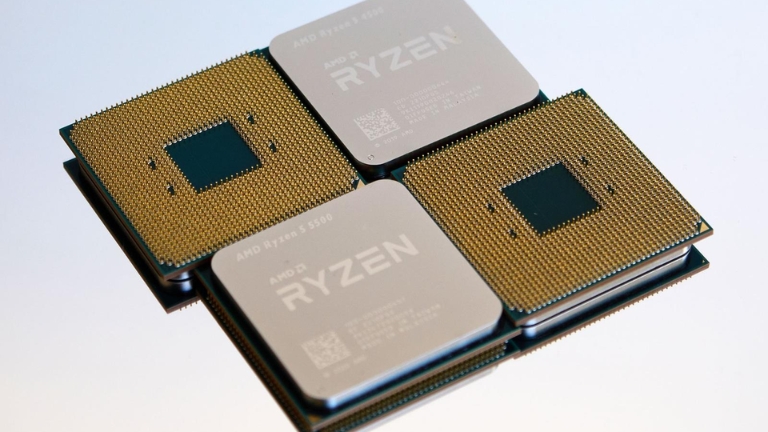For those who are into computers or gaming, overclocking is a familiar term. It is the method of boosting your CPU or GPU clock speed for improved performance.
However, there’s more to overclocking than just tweaking the clock speed. One of the essential factors is the FCLK frequency, which plays a significant role in the process.
In this article, we will delve into FCLK frequency, its definition, and why it matters in overclocking.
What is FCLK Frequency?
FCLK frequency, or Fabric Clock frequency, refers to the clock speed of the Infinity Fabric. The Infinity Fabric is a high-speed interconnect that connects various components of the processor, including the CPU cores, cache, and memory controller.
FCLK frequency is an essential parameter for AMD Ryzen processors, which rely heavily on the Infinity Fabric for high-speed communication between the different parts of the processor.
The FCLK frequency is measured in megahertz (MHz) and is closely tied to the memory speed of your computer. In fact, the Infinity Fabric operates at half the speed of the memory, so if your memory speed is 3200 MHz, your FCLK frequency will be 1600 MHz.
Therefore, FCLK frequency is an important factor to consider when overclocking your processor since it affects the overall system performance.
How does FCLK Frequency affect performance?
Increasing the FCLK frequency can have a noticeable impact on the performance of your computer.
Since the Infinity Fabric is responsible for communication between the different components of your processor, a higher FCLK frequency can improve the overall system performance by reducing latency and increasing bandwidth.
In particular, a higher FCLK frequency can improve the performance of memory-intensive applications, such as video editing and gaming.
This is because a faster Infinity Fabric can improve the transfer speed between the CPU and memory, allowing for faster data processing.
However, it’s important to note that increasing the FCLK frequency may also lead to higher power consumption and increased heat output.
As such, it’s important to balance the benefits of a higher FCLK frequency with the potential drawbacks and to ensure that your system has adequate cooling to prevent overheating.
FCLK Frequency and Overclocking
When it comes to overclocking, increasing the FCLK frequency can result in better performance, but it can also be risky. To overclock the FCLK frequency, you will need to increase the memory speed, which will automatically increase the FCLK frequency.
However, pushing the FCLK frequency too high can cause instability and crashes, so it’s important to find the right balance between performance and stability.
You should also keep in mind that overclocking can lead to higher temperatures and increased power consumption, so it’s important to monitor your system’s temperature and power usage during the process.
How to overclock FCLK Frequency
increasing the FCLK frequency can also result in an increase in the voltage and temperature of the processor. This can be especially dangerous if not done correctly, as it can cause damage to the processor or even shorten its lifespan.
It’s important to follow proper overclocking procedures and use appropriate cooling solutions to ensure that your processor remains stable and within a safe temperature and voltage ranges.
Factors to consider when overclocking FCLK Frequency
When overclocking the FCLK frequency, there are several factors to consider, such as:
- Compatibility: Not all processors or motherboards can support high FCLK frequencies. You need to make sure that your processor and motherboard can handle the increased FCLK frequency before attempting to overclock.
- Temperature: Overclocking the FCLK frequency can cause your processor to generate more heat. You need to ensure that your processor is adequately cooled to prevent damage.
- Voltage: Increasing the FCLK frequency may require an increase in voltage to maintain stability. However, increasing the voltage can also increase the temperature and reduce the lifespan of your processor.
- Stability testing: After overclocking the FCLK frequency, you need to test the stability of your system to ensure that it can handle the increased frequency without crashing or freezing.
- Performance gains: Overclocking the FCLK frequency may not always result in significant performance gains. You need to weigh the potential performance benefits against the risks and time involved in overclocking.
Risks and drawbacks of overclocking FCLK Frequency
Overclocking the FCLK frequency can potentially increase the performance of your system, but it’s important to be aware of the risks and drawbacks involved. Improper overclocking can lead to hardware damage and void warranties.
Additionally, instability and crashes can occur, resulting in data loss and other issues. Overclocking can also increase the temperature and voltage of your processor, which can lead to damage if not properly monitored and managed.
Before attempting to overclock your FCLK frequency, it’s important to do your research, understand the risks involved, and proceed with caution.
Conclusion
in Conclusion, FCLK frequency is a significant aspect that impacts your computer’s performance, and overclocking it can lead to better results.
However, it’s crucial to be aware of the associated risks and limitations and to ensure that the process is executed correctly.
Finding the appropriate balance between performance and stability is key to achieving the best possible results.