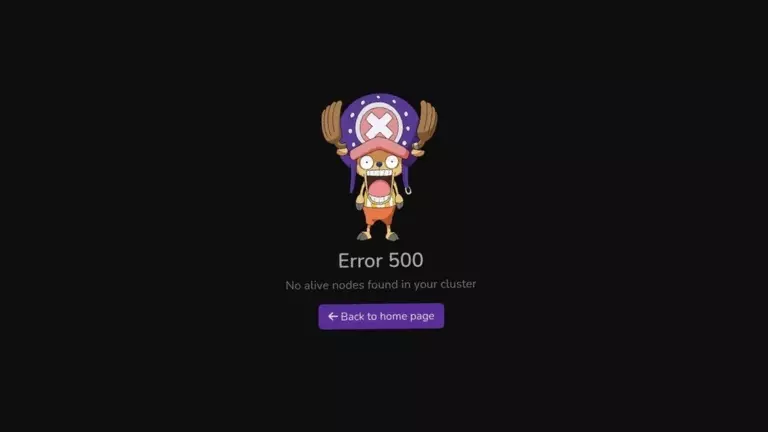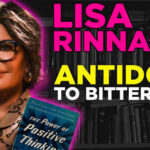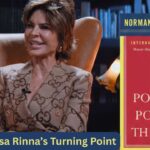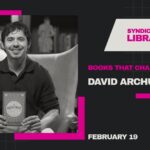Are you a fan of anime and having trouble accessing your favorite content on 9anime due to Error 500? Don’t worry; you’re not alone. Error 500 is a common problem on websites, and it usually means something went wrong with the server.
In this article, we’ll go through some steps to help you fix the 9anime Error 500 and get back to watching your favorite anime without any issues.
Understanding Error 500 on 9anime
Error 500 is a signal that tells you the server encountered a problem while processing your request. It’s not just a problem with 9anime; it can happen on any website.
Clear Browser Cache and Cookies
To fix Error 500, you can start by clearing your browser cache and cookies. These are files that your browser saves to make websites load faster. However, sometimes these files can cause issues. Here’s how to clear them:
- Go to your browser settings.
- Look for the “Privacy” or “History” section.
- Find the option to clear browsing data.
- Select “Cache” and “Cookies” or “Browsing history.”
- Click on the “Clear” or “Delete” button.
After clearing the cache and cookies, try accessing 9anime again and see if the Error 500 is gone.
Disable VPN or Proxy Connections
If you’re using a VPN or proxy connection, it could be causing conflicts with the 9anime server and leading to Error 500. Try turning off your VPN or proxy and see if you can access 9anime without any problems. If disabling them fixes the issue, you might need to adjust your network settings or use a different VPN or proxy service.
Update Web Browser
Sometimes, using an outdated web browser can cause compatibility issues with certain websites, resulting in Error 500. Make sure your web browser is up to date with the latest version. Most modern browsers update automatically, but you can also check for updates in the browser settings. Updating your browser can fix known bugs or glitches that may cause the error.
Disable Browser Extensions
Browser extensions can be useful, but they can also interfere with websites and cause errors. Disable any extensions you have installed, especially those related to ad blocking or security. Temporarily disabling extensions can help identify if any of them are causing Error 500 on 9anime.
Temporary Network Issues
Sometimes, network issues can cause Error 500. Check if you can access other websites without any problems. If you encounter similar errors on multiple sites, it suggests an issue with your internet connection. Try restarting your router or contacting your internet service provider (ISP) for assistance.
Contact 9anime Support
If you’ve tried the steps above and still experience Error 500 on 9anime, it’s best to reach out to 9anime’s support team. They have the knowledge to investigate the issue further and provide you with specific guidance or updates. You can find their support contact information on the 9anime website or their social media channels.
Conclusion
Fixing Error 500 on 9anime is possible by following these simple steps. Clear your browser cache and cookies, disable VPN or proxy connections if you use them, update your web browser, and disable any conflicting browser extensions. If the problem persists, don’t hesitate to contact 9anime support for further assistance.
FAQs About 9anime Error 500
Can I fix Error 500 on 9anime by refreshing the page?
Refreshing the page may help with temporary glitches, but if Error 500 continues, follow the steps in this article.
Does Error 500 mean that 9anime is down?
Not necessarily. Error 500 indicates a server problem, but it doesn’t mean the website is entirely down.
Why does Error 500 happen only on 9anime and not on other sites?
Error 500 can happen on any website, but it may be more noticeable on 9anime due to its popularity.
Will using a different web browser help fix Error 500 on 9anime?
Trying a different web browser might resolve the error if it’s related to browser compatibility.
How long does it take to fix Error 500 on 9anime?
The time to resolve Error 500 depends on the cause. It can take a few hours or longer if maintenance is required.