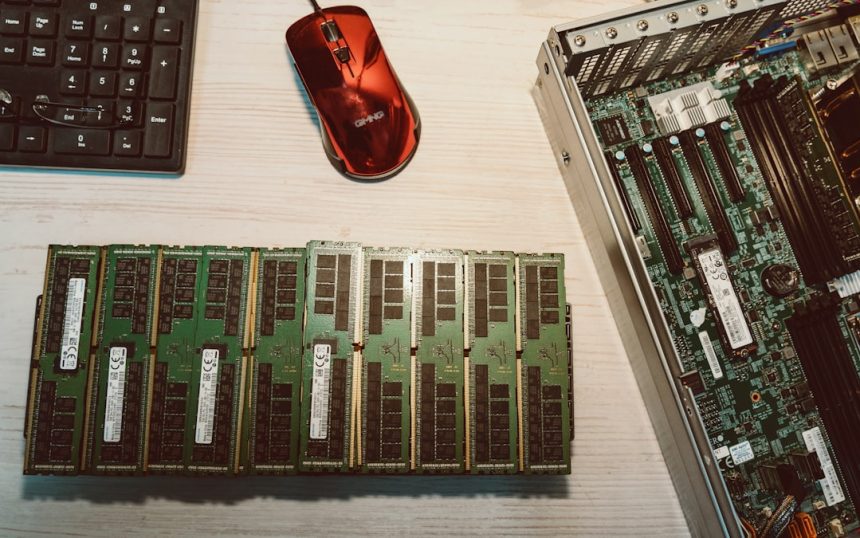If you’re diving into the world of building or upgrading a PC with an AMD AM5 processor, you’re probably hunting for the best motherboard. But wait—what if you also need a PCIe x1 slot? Don’t worry, it’s not as complicated as it sounds. Let’s break it down in a fun and simple way!
What is AM5, Anyway?
AM5 is AMD’s latest socket platform. It’s shiny, new, and supports powerful Ryzen 7000 series CPUs. These chips are fast, efficient, and perfect for gaming, streaming, or high-end workstations.
But to use an AM5 chip, you need a compatible motherboard. That’s where things start to get exciting.
Why PCIe x1 Matters
You’ve probably heard of PCIe slots. They connect add-ons like graphics cards, sound cards, and Wi-Fi adapters to your motherboard.
While most people focus on PCIe x16 (used for graphics cards), the smaller PCIe x1 slot is super useful too. It’s the perfect fit for:
- Extra USB ports
- Sound cards
- TV tuner cards
- Wi-Fi or Bluetooth adapters
- Capture cards
Sounds handy, right? So when you’re picking your AM5 motherboard, make sure it has at least one PCIe x1 slot!
[ai-img]motherboard top view, PC build parts, computer components[/ai-img]
What Makes a Good AM5 Motherboard?
Now let’s talk about what really matters when picking a great AM5 motherboard with PCIe x1. Here are the big things to watch out for:
1. Chipset
AM5 motherboards come with different chipsets. Think of chipsets like flavors—each one has its own features. Most common are:
- B650 – Great value for most users.
- X670 – High-end with more features and better support for overclocking.
2. PCIe Slot Layout
Make sure the motherboard not only has a PCIe x1 slot, but that it’s not blocked by a large graphics card. Sometimes, x1 slots are too close to x16 ones, and you won’t be able to use both at the same time.
3. RAM Support
AM5 boards use DDR5 memory. That’s faster and newer than DDR4. Check if the motherboard supports the speed you want, like DDR5-6000 or more.
4. USB and Storage Options
Look for:
- Plenty of USB ports
- NVMe SSD support (at least one M.2 slot)
- SATA ports if you have older drives
[ai-img]usb ports, ssd slots, motherboard features[/ai-img]
5. Build Size
Motherboards come in all shapes and sizes. The three most common are:
- ATX – Full-sized, with the most slots and ports
- Micro-ATX – Smaller, good for compact builds
- Mini-ITX – Super small, but with limited expandability
If you want to use a PCIe x1 card, it’s usually easier with an ATX board since space isn’t a problem.
Top Picks for You
Let’s look at a few AM5 boards that balance price, features, and of course, that precious PCIe x1 slot:
- MSI B650 Tomahawk WiFi – Great layout with extra room, has x1 slots and solid build quality.
- ASUS ROG Strix B650-A Gaming – Sleek design, excellent cooling, and easy access to expansion slots.
- Gigabyte X670 AORUS Elite AX – Strong performance, fast memory support, and multiple PCIe options.
Bonus Tips
Here are a few extra tips to make your choice even easier:
- Read reviews to check for slot spacing issues.
- Double-check BIOS updates for better CPU and memory support.
- Plan your case layout—make sure everything fits!
The Final Word
Choosing a good AM5 motherboard with a PCIe x1 slot doesn’t have to make your brain hurt. Just keep an eye out for slot spacing, RAM support, chipset, and the features you need.
Want to plug in a Wi-Fi adapter, capture card, or upgrade your ports? That little PCIe x1 slot will come in super handy.
So go ahead—pick the board that fits your build and make your dream PC a reality!